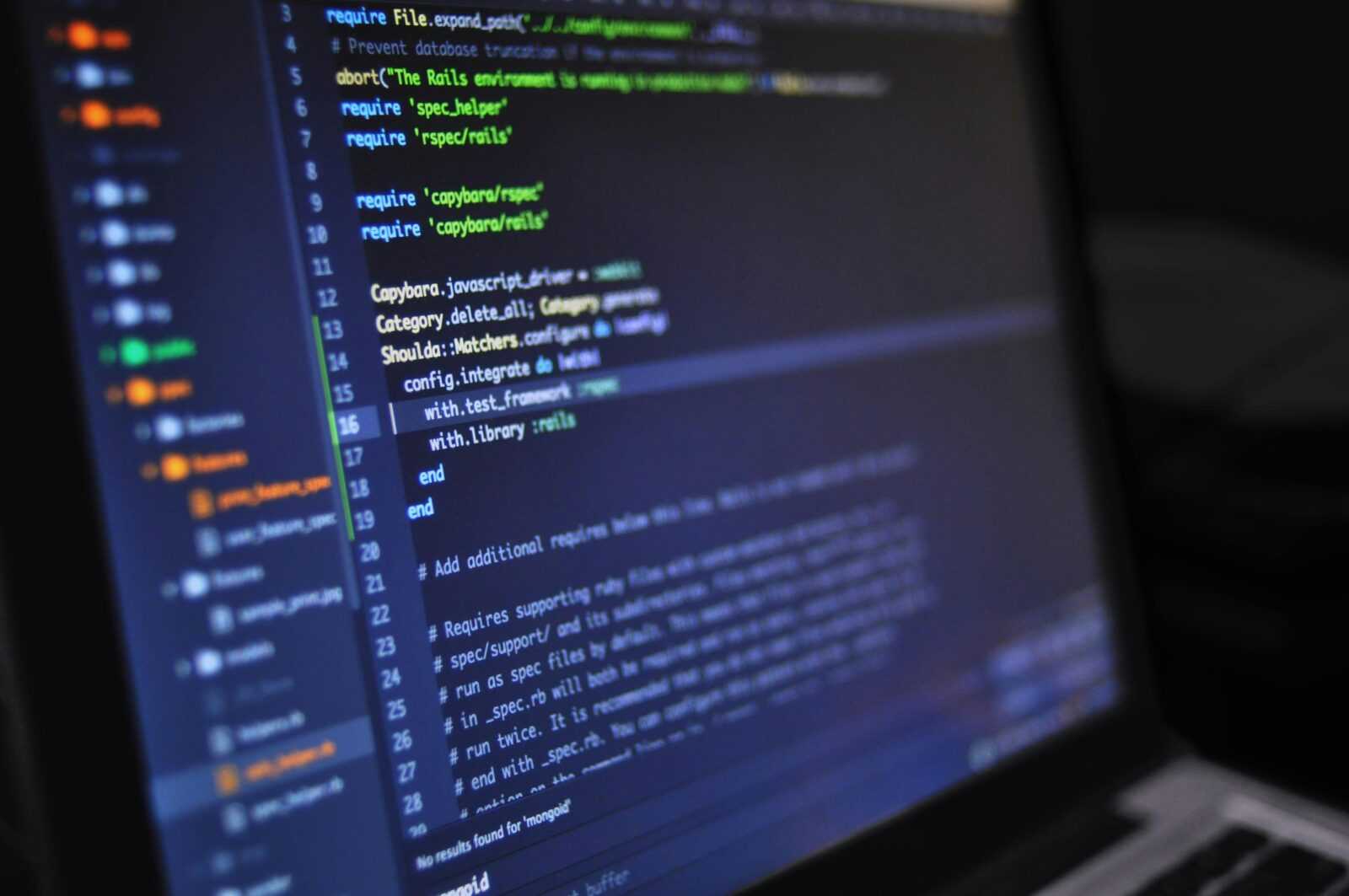Understanding the Mobile App Development Process
Key Phases in App Development
- In mobile app development, it’s essential to understand the key phases involved to ensure a streamlined and efficient process. The primary stages typically include ideation, design, development, testing, and deployment. Each phase plays a crucial role in transforming an initial concept into a fully functional app. During ideation, I analyze the app’s purpose, target audience, and unique selling points to lay a strong foundation for the project. The design phase focuses on creating an intuitive user interface that aligns with the platform’s guidelines and provides a seamless user experience.
The Importance of Planning Your App
- Planning is a critical aspect of app development that sets the stage for success. Before diving into the development phase, I outline clear objectives, identify key features, and establish a timeline for the project. Proper planning helps me stay organized, prioritize tasks effectively, and anticipate potential challenges before they arise. By defining the app’s scope, requirements, and user flow early on, I can streamline development efforts and ensure a cohesive end product. Additionally, planning allows me to allocate resources efficiently, adhere to project timelines, and deliver a high-quality app that meets user expectations.
Selecting the Right Tools and Technologies
Native vs. Cross-Platform Development
In mobile app development, choosing between native and cross-platform development is crucial. When I pick native development, I focus on creating separate codebases for iOS and Android using platform-specific languages like Swift for iOS and Java/Kotlin for Android. It ensures optimal performance and full access to platform features. On the other hand, cross-platform development, like using React Native or Flutter, allows me to write code once and deploy it across multiple platforms. While it offers faster development and cost-effectiveness, it may have limitations in accessing certain platform-specific features.
Popular Development Frameworks and Languages
When it comes to selecting development frameworks and languages, I always consider factors like community support, learning curve, performance, and scalability. For iOS app development, I prefer using Xcode with Swift or Objective-C due to their robust performance and extensive iOS SDK integration. For Android app development, I opt for Android Studio with Java or Kotlin for their flexibility and compatibility with Android APIs. Additionally, frameworks like React Native, Flutter, and Xamarin are gaining popularity for cross-platform development, offering a balance between efficiency and native-like performance. Making an informed decision based on project requirements and long-term goals is essential in selecting the right tools and technologies for successful app development.
Designing an Intuitive User Interface (UI) and User Experience (UX)
Principles of Mobile App Design
When designing mobile apps for iOS and Android, understanding the principles of mobile app design is essential. Mobile app design principles focus on creating interfaces that are intuitive, visually appealing, and user-friendly. I incorporate principles such as simplicity, consistency, and clarity in my designs to ensure a seamless user experience. By following these principles, I ensure that users can navigate the app effortlessly and understand its functions without any confusion.
Best Practices for UI/UX Design
In UI/UX design for iOS and Android apps, there are several best practices that I always adhere to. One of the key practices is maintaining consistency in design elements such as colors, fonts, and layout across the app. This consistency helps create a cohesive look and feel, making the app more visually appealing and easier to navigate. Additionally, I focus on creating responsive designs that adapt to different screen sizes and orientations, ensuring a smooth user experience on any device. By implementing best practices in UI/UX design, I elevate the overall usability and satisfaction of the app users.
iOS Application Development Strategies

When it comes to iOS app development, adhering to Apple’s guidelines is essential. It’s crucial to understand and follow Apple’s Human Interface Guidelines (HIG) to ensure that your app meets the standards set by the platform. By adhering to these guidelines, I ensure that my app not only functions seamlessly but also provides a consistent user experience across all iOS devices.
Utilizing Swift and Xcode is another key strategy for successful iOS app development. I rely on Swift as my programming language of choice due to its efficiency and safety features, which help me write clean and maintainable code. Additionally, Xcode, Apple’s integrated development environment, provides me with powerful tools to design, develop, and debug my iOS applications efficiently. By leveraging Swift and Xcode, I can streamline the development process and create high-quality iOS apps that meet user expectations.
Android Application Development Strategies
Leveraging Android Studio and Kotlin
In Android app development, I focus on leveraging Android Studio and Kotlin to enhance the development process. Android Studio, the official IDE for Android development, offers a range of tools and features that streamline app creation. I prefer using Android Studio for its robust functionalities such as code editing, debugging, and testing, ensuring a smooth development experience.
For programming in Android, I opt for Kotlin as my primary language. Kotlin, being a modern and concise language, allows me to write clean and efficient code for Android apps. I find Kotlin’s interoperability with Java particularly beneficial, enabling seamless integration of existing Java code into Kotlin projects. By utilizing Kotlin in my Android development projects, I enhance code readability and maintainability, leading to more scalable and maintainable applications.
Following Material Design Principles
When designing Android applications, I prioritize following Material Design principles to create visually appealing and intuitive interfaces. Material Design, Google’s design language, provides guidelines and components that help me design consistent and aesthetically pleasing apps. I adhere to Material Design principles such as responsive interactions, meaningful animations, and consistent typography choices to enhance the user experience.
By following Material Design, I ensure that my Android apps have a modern look and feel that aligns with users’ expectations. I pay attention to factors like layout hierarchy, color schemes, and motion design to craft engaging and user-friendly interfaces. I believe that adhering to Material Design not only improves the visual appeal of my apps but also contributes to a seamless and enjoyable user experience.
The Role of APIs in Mobile App Development
- When developing mobile applications for both iOS and Android platforms, one crucial aspect to consider is the integration of APIs. APIs (Application Programming Interfaces) act as bridges that enable different software applications to communicate with each other. This communication allows mobile apps to access external services and data, enhancing their functionality and user experience.
1. Integrating Third-Party Services
Integrating third-party services through APIs plays a vital role in enriching mobile apps with additional features and functionalities. By leveraging APIs provided by services such as social media platforms, payment gateways, mapping services, or analytics tools, developers can extend the capabilities of their applications without having to build everything from scratch. For example, integrating the Facebook API into a social networking app allows users to sign in using their Facebook credentials and share content seamlessly on the platform.
2. Securing API Connections
Ensuring the security of API connections is paramount in mobile app development to protect sensitive user data and prevent unauthorized access. Implementing secure communication protocols like HTTPS, using authentication mechanisms such as API keys or OAuth tokens, and encrypting data transmitted through APIs are essential measures to safeguard the integrity and confidentiality of information exchanged between the app and external services. By following best practices in API security, developers can instill trust in users and maintain the integrity of their apps.
Testing and Quality Assurance
Unit Testing and UI Testing
When it comes to ensuring the reliability and functionality of mobile applications, unit testing and UI testing play vital roles in the development process. Unit testing involves testing individual components or units of code to validate their correctness and functionality. By executing specific test cases on isolated parts of the code, developers can identify and fix any issues or bugs early in the development cycle. This helps in maintaining code quality and ensuring that each module works as intended.
On the other hand, UI testing focuses on verifying the user interface elements and interactions within the app. It ensures that the visual aspects, such as buttons, menus, and screens, function correctly and provide a seamless user experience. By automating UI tests and simulating user interactions, developers can detect UI bugs and issues, leading to improved usability and overall app quality.
Beta Testing and User Feedback
Beta testing is an essential phase in the app development process where a pre-release version of the application is made available to a select group of users for testing and feedback. This allows developers to gather valuable insights on app performance, usability, and overall user experience before the official release. Beta testers can provide feedback on bugs, crashes, UI/UX issues, and suggest improvements based on their usage.
User feedback is a critical component in optimizing app performance and user satisfaction. By collecting feedback from real users, developers can identify pain points, preferences, and areas for enhancement. Implementing user feedback helps in refining the app features, functionality, and design to meet the users’ expectations and improve the overall quality of the application.
Launching Your App in the Market
1. Preparing for the App Store and Google Play Submission
When launching your app on the App Store and Google Play, it’s essential to ensure that your application meets all the guidelines and requirements of each platform. I focus on adhering to the specific guidelines set by Apple for iOS apps and Google for Android apps. By complying with these guidelines, I guarantee that my app has the best chance of being approved for listing on the respective app stores. It’s crucial to carefully review all the submission requirements, including app metadata, screenshots, descriptions, and any necessary legal documentation to avoid delays in the approval process.
2. Marketing and Promotion Strategies
Marketing and promotion are key factors in the success of any mobile app. I implement various strategies to increase visibility and attract users to my app. Utilizing social media platforms, app review websites, and influencer partnerships, I create a buzz around my app before and after its launch. By employing targeted advertising campaigns and optimizing keywords for app store searches, I ensure that my app reaches the right audience. Additionally, I actively engage with users through feedback channels, such as app reviews and social media interactions, to enhance user satisfaction and drive app downloads.
Post-Launch Management and Updates
Analyzing User Data and Metrics
To maintain the success of your mobile app post-launch, it’s crucial to continually analyze user data and metrics. By monitoring key performance indicators (KPIs) such as user engagement, retention rates, app crashes, and in-app behavior, I can gain valuable insights into how users interact with the application. This data-driven approach allows me to identify areas for improvement, enhance the user experience, and optimize app performance over time. Implementing tools like Google Analytics or Firebase Analytics can provide in-depth analytics to track user actions, demographics, and preferences, aiding me in making informed decisions for app updates and feature enhancements.
Rolling Out App Updates and New Features
Regularly rolling out app updates and introducing new features is essential to keep users engaged and satisfied. By analyzing user feedback, bug reports, and performance metrics, I can prioritize enhancements and new functionalities that align with user preferences and address pain points. I’ll follow an iterative approach, releasing incremental updates to maintain app relevance and address any issues promptly. Implementing a seamless update process, notifying users of new features, and gathering feedback for continuous improvement are key aspects of successful post-launch app management. Staying agile and responsive to user needs ensures that the app remains competitive in the dynamic mobile app landscape.






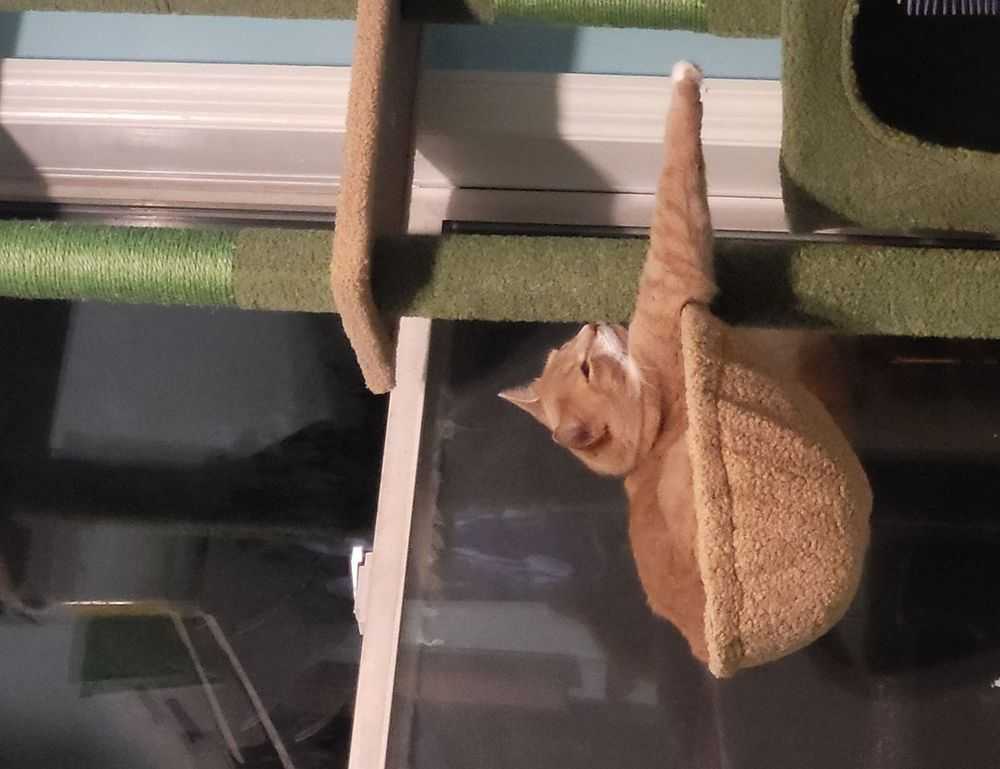

































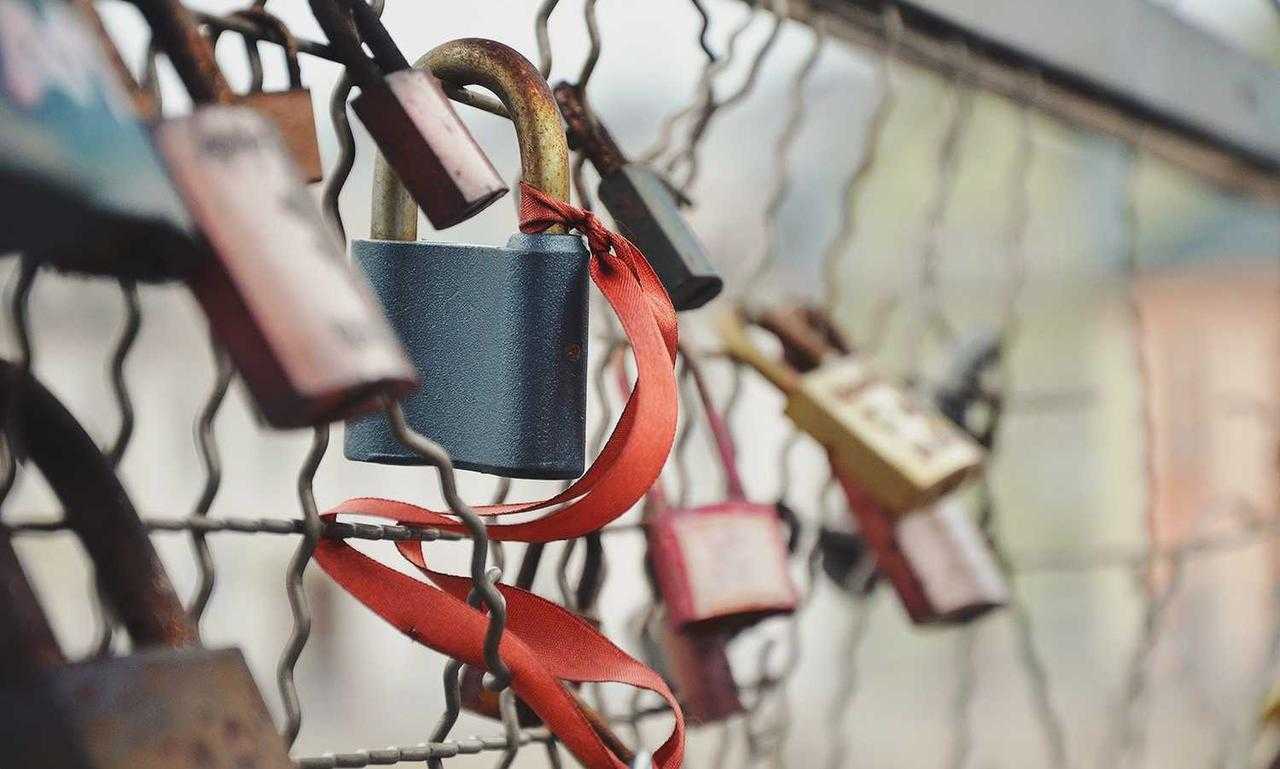
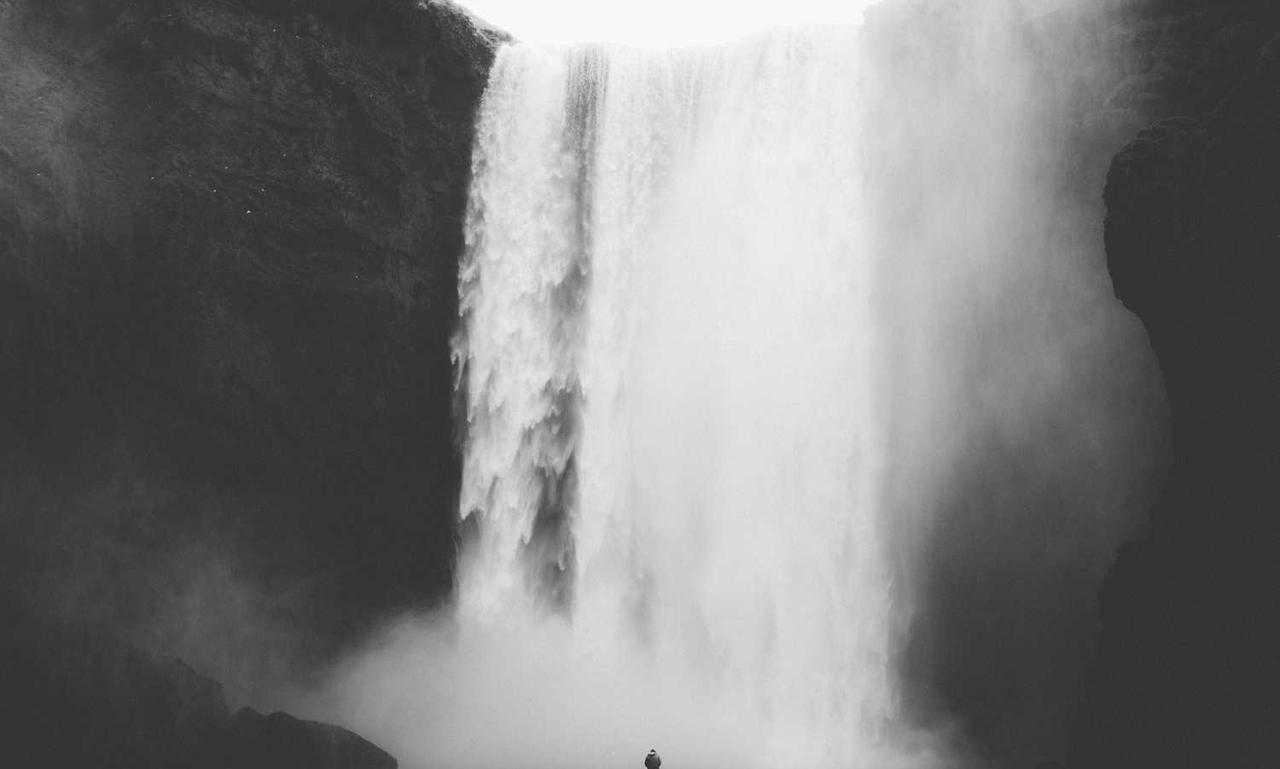





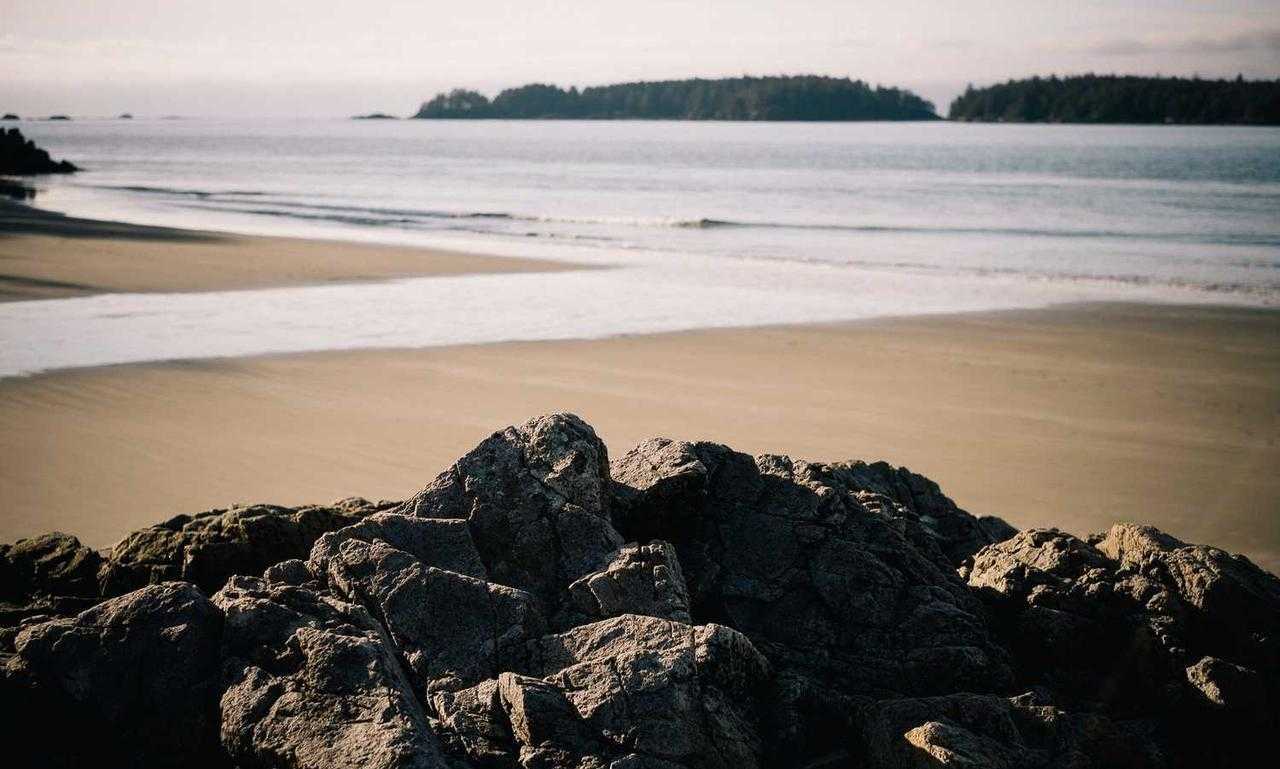
























































































































































































































































































































































































































































































































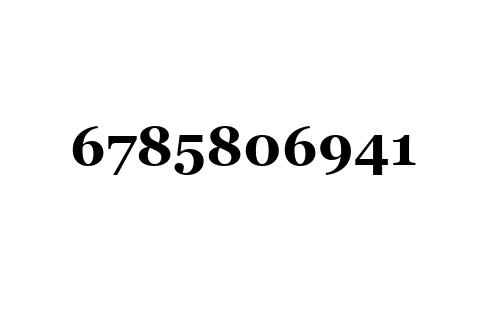
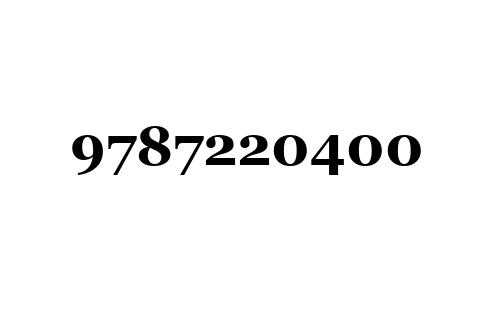
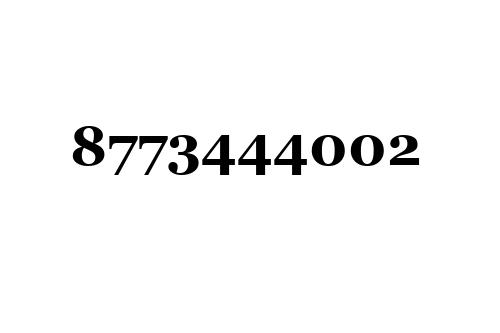

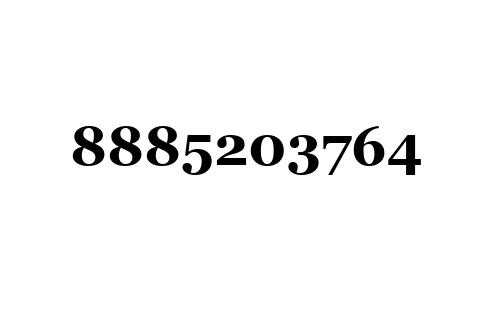
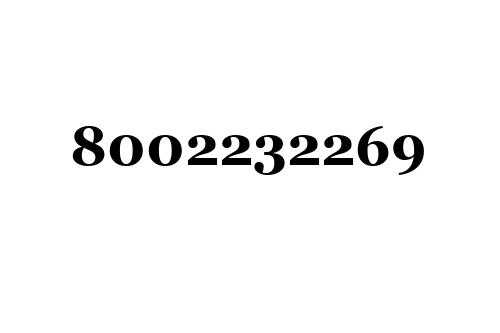
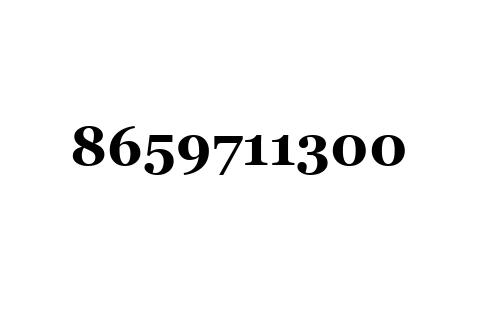
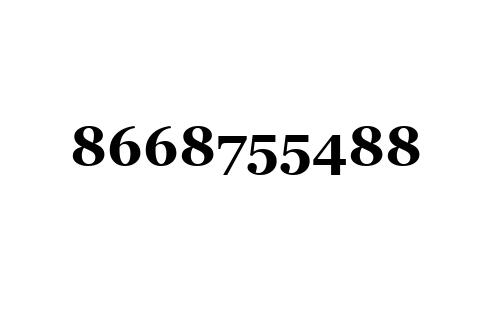
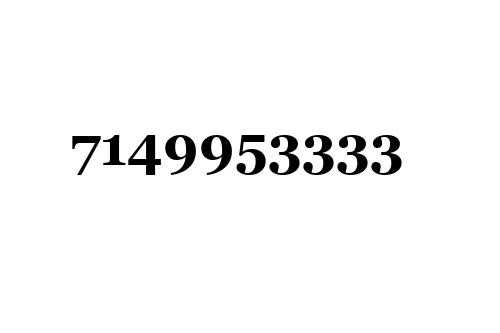
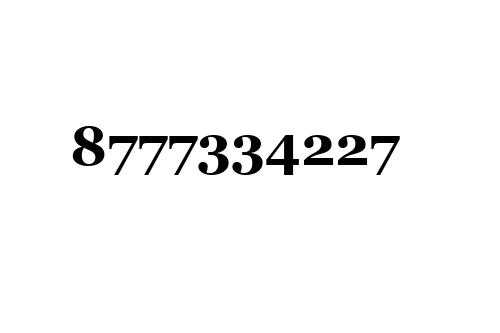
















































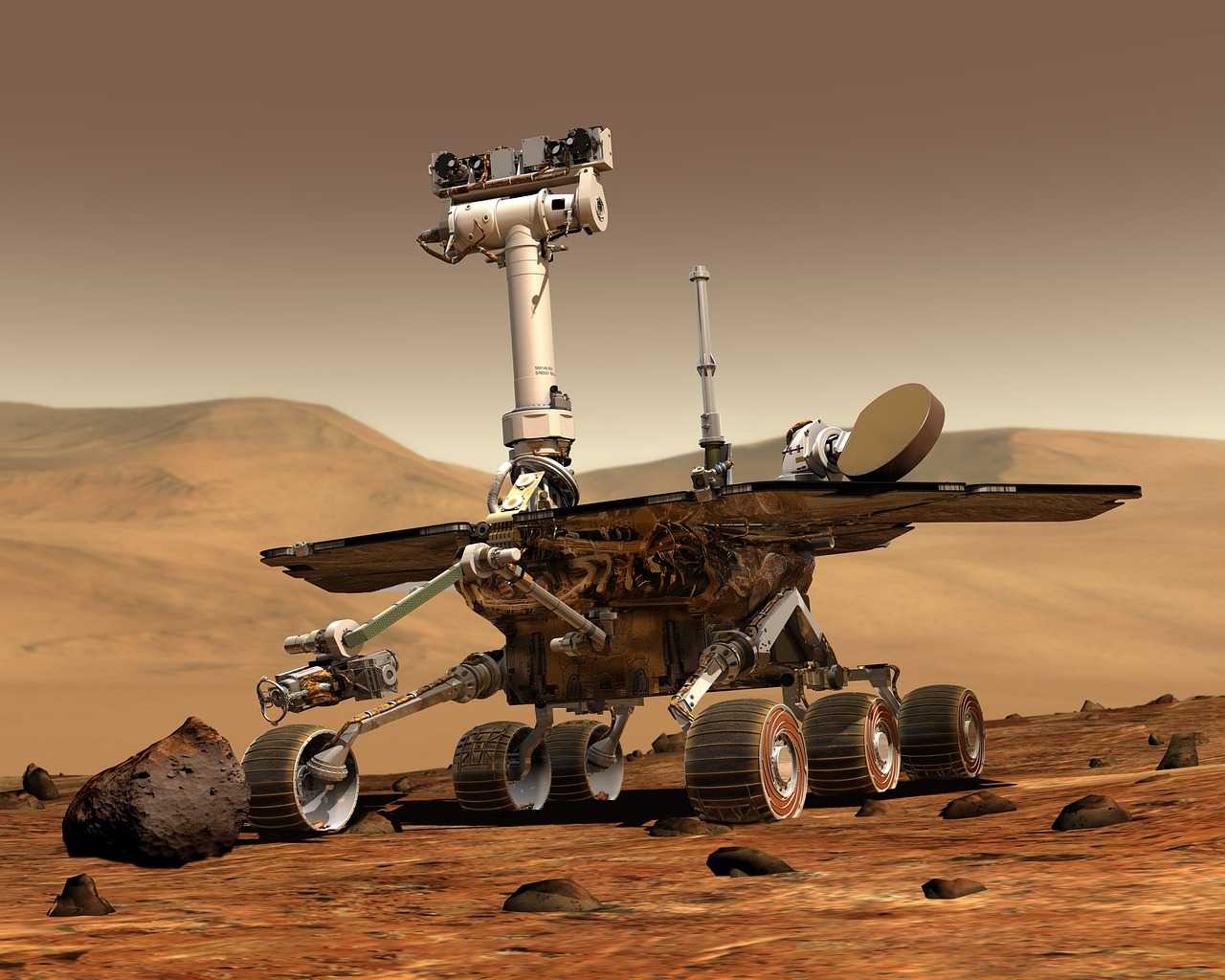
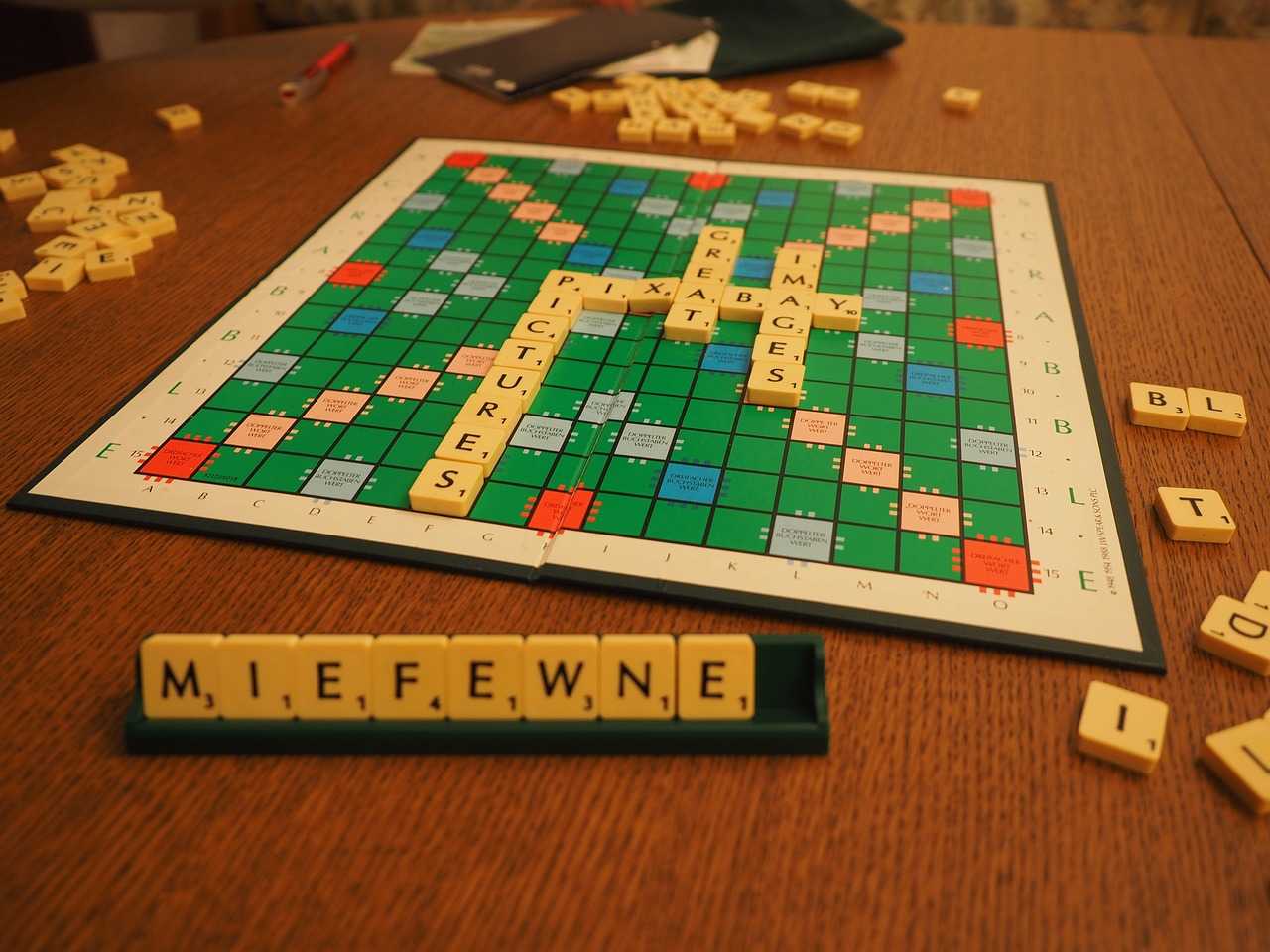



















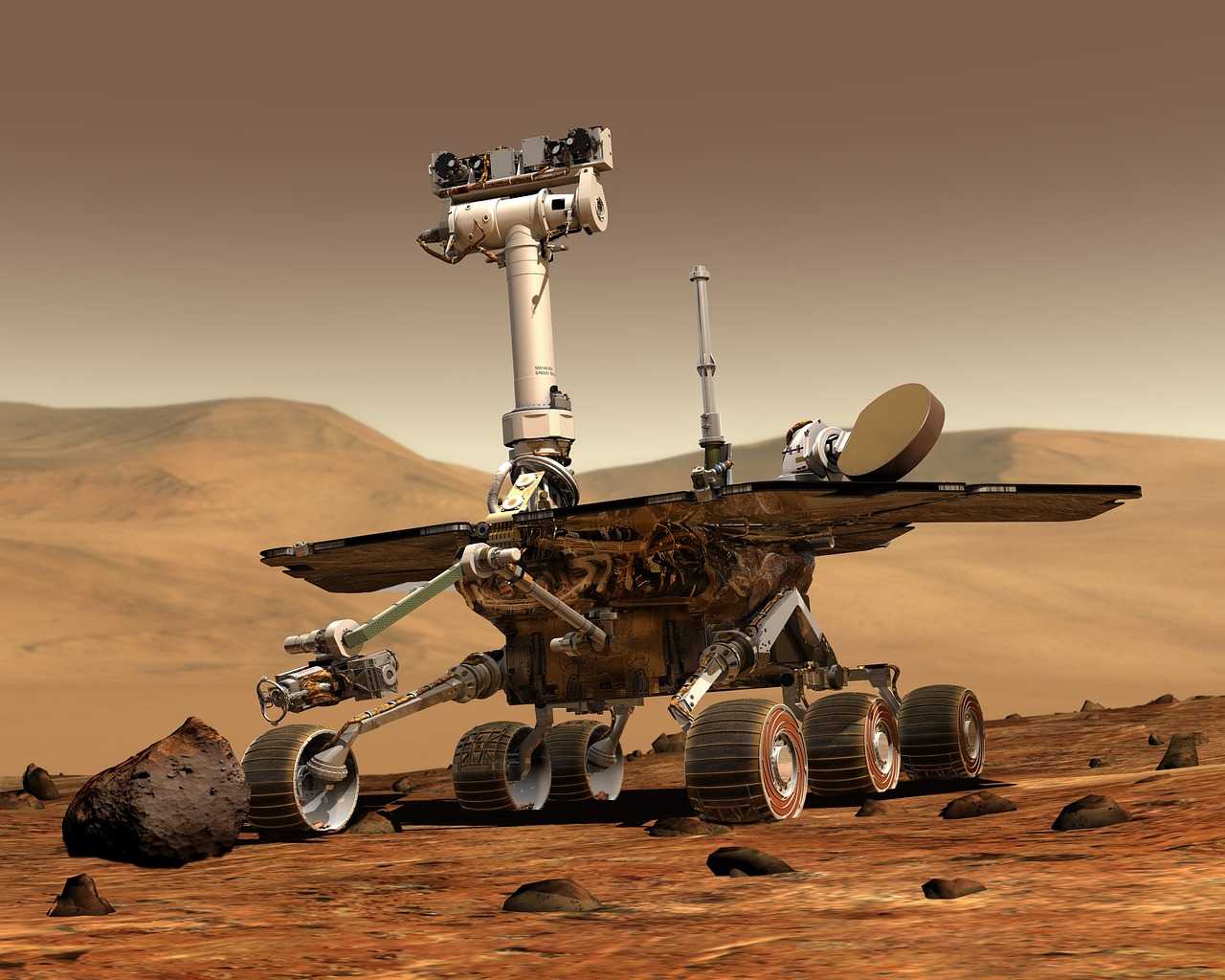











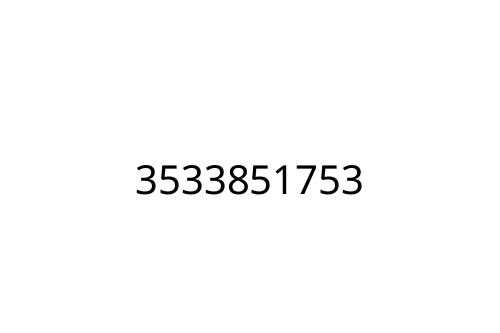
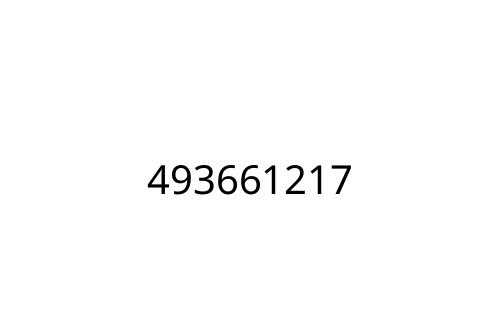
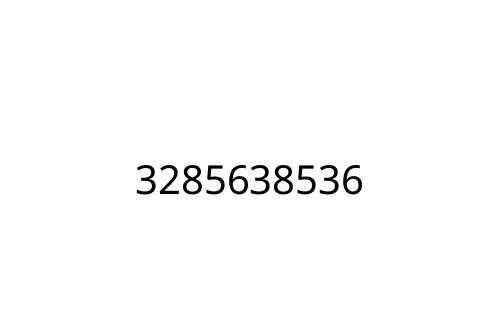
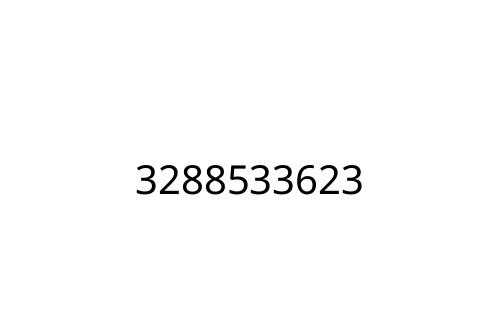
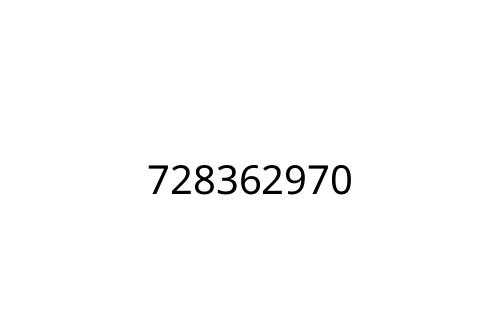
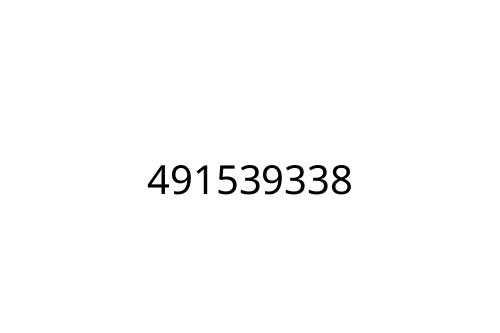
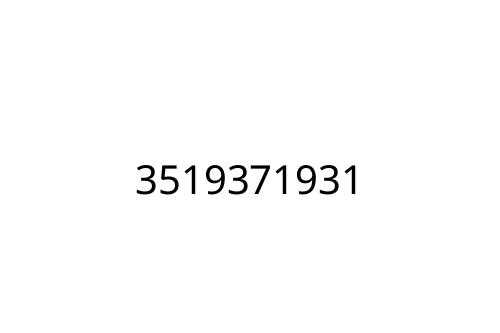
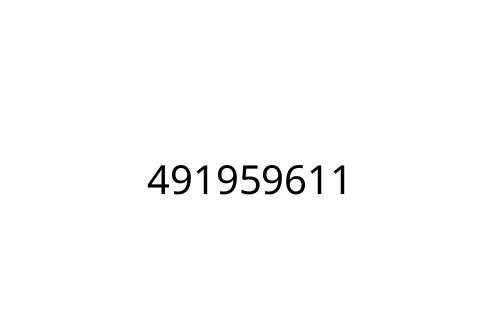
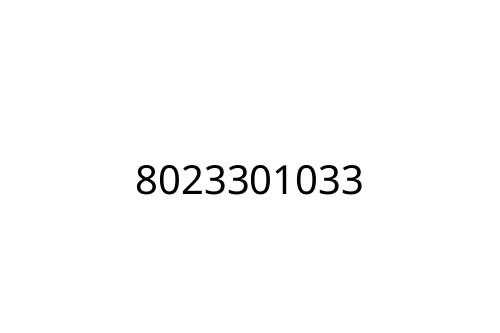
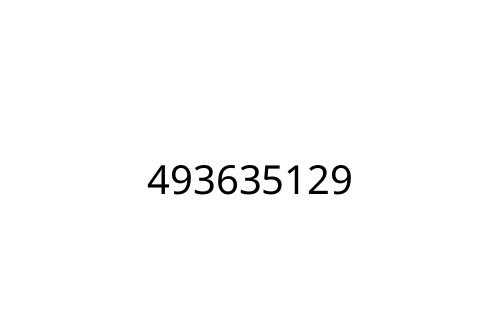
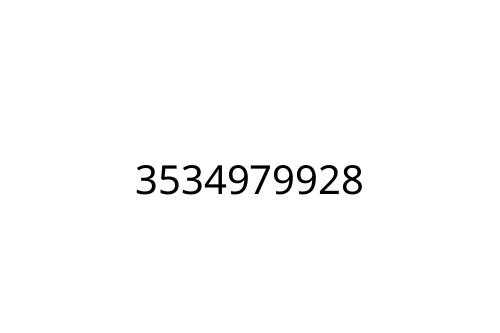
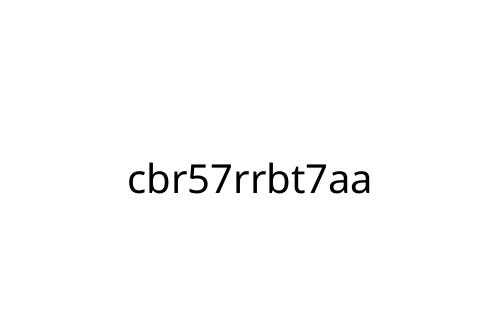
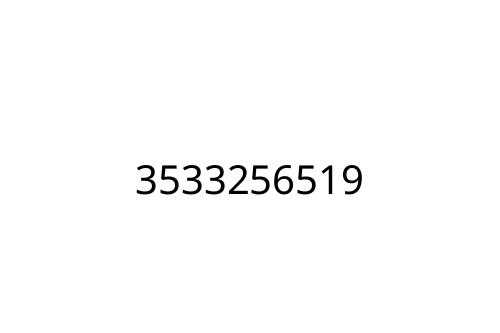
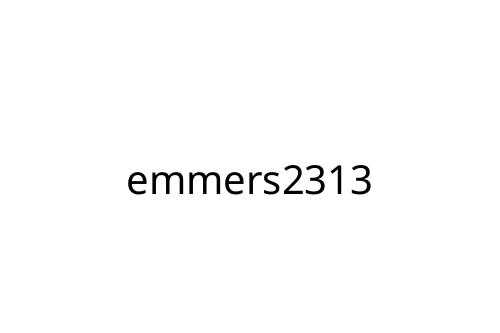
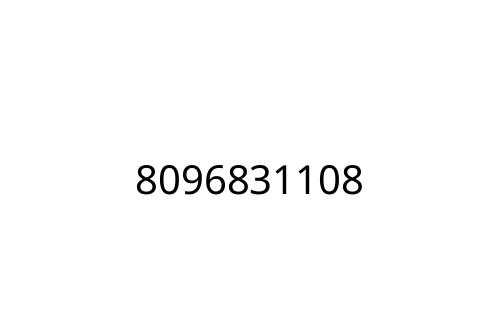
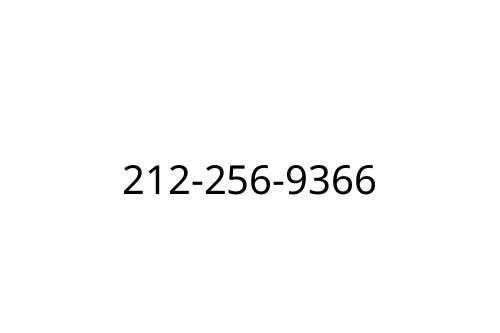
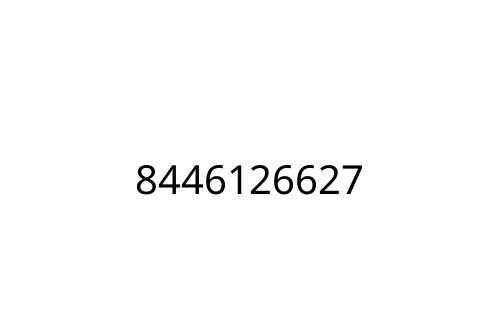
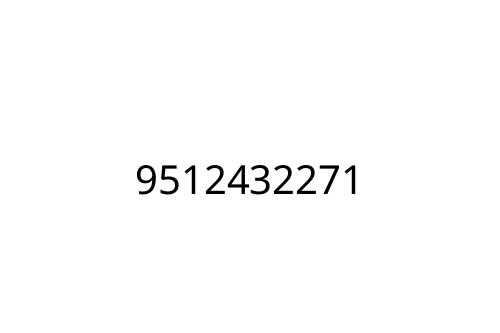
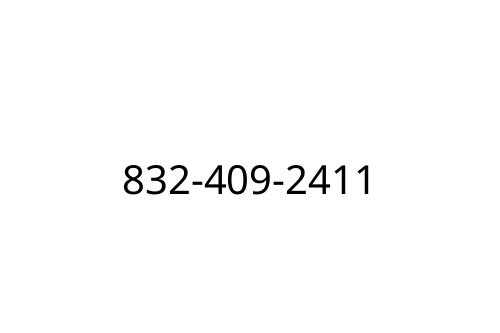
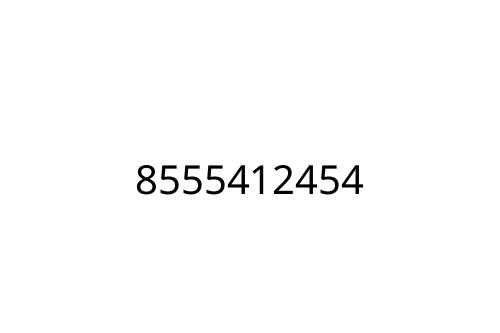
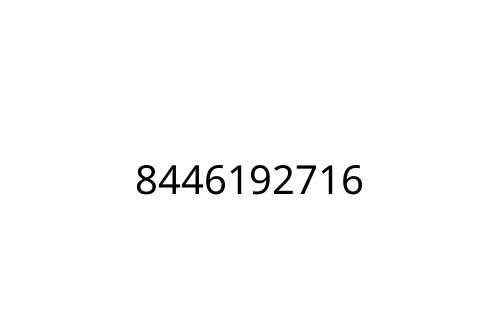
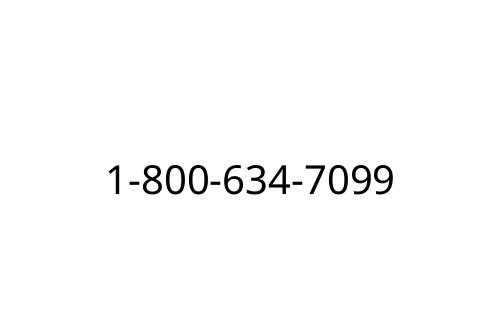
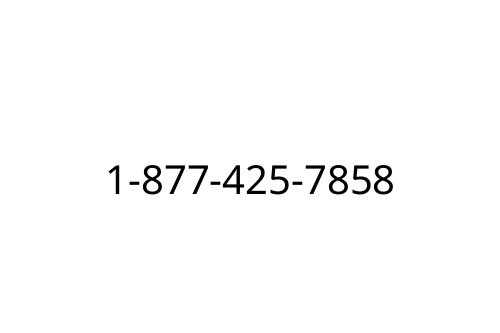
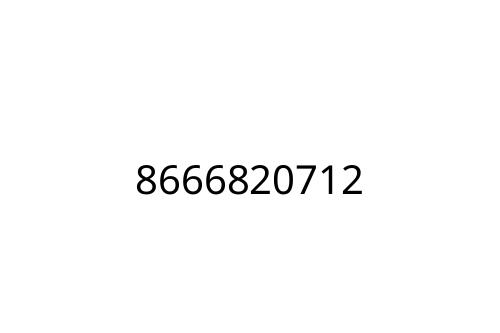
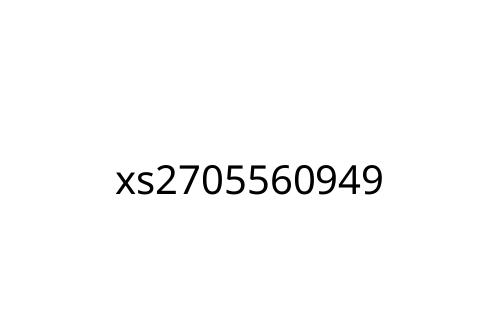
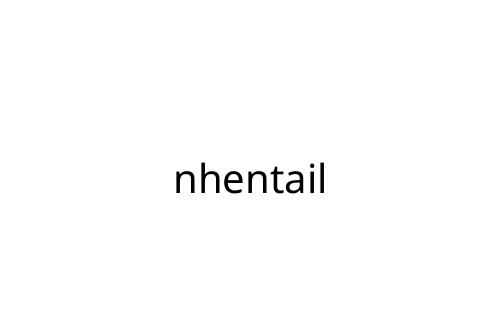
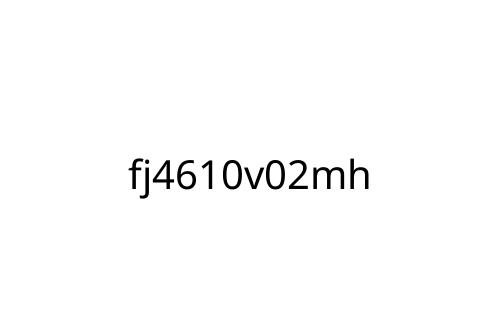
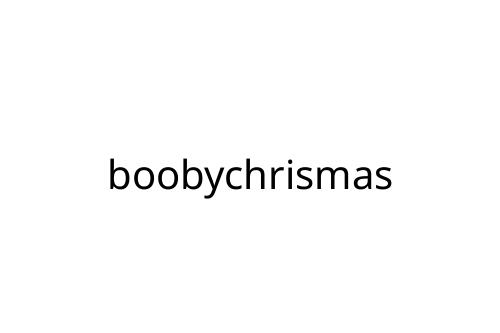
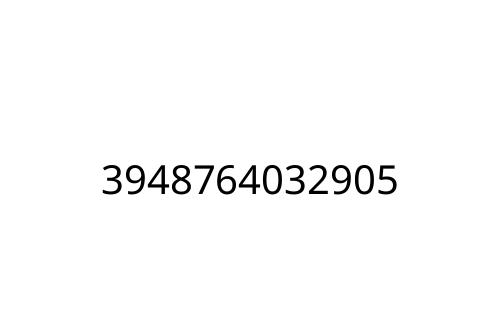
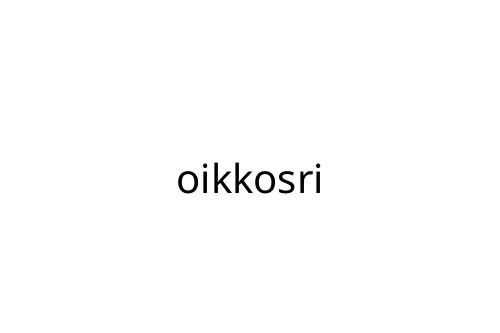

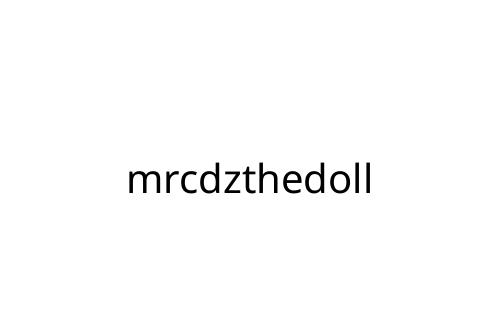

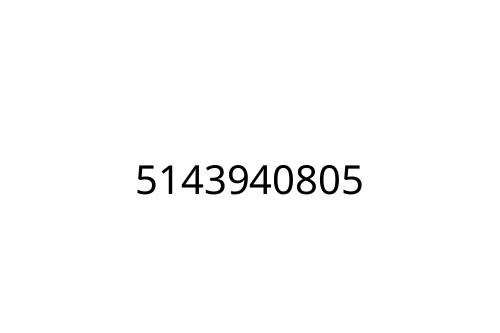
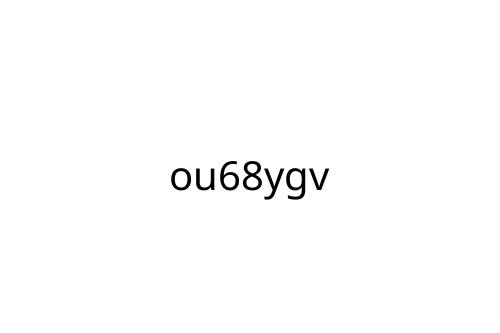
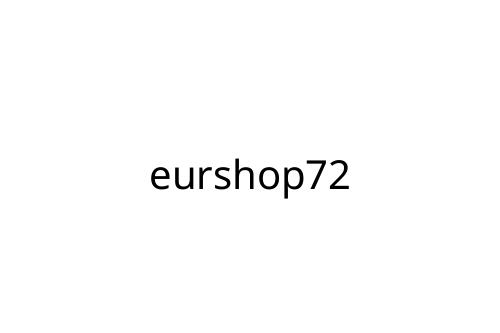
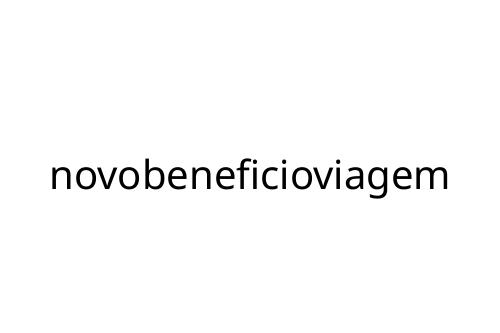


 Amber Derbyshire is a seasoned article writer known for her in-depth tech insights and analysis. As a prominent contributor to Byte Buzz Baze, Amber delves into the latest trends, breakthroughs, and developments in the technology sector, providing readers with comprehensive and engaging content. Her articles are renowned for their clarity, thorough research, and ability to distill complex information into accessible narratives.
With a background in both journalism and technology, Amber combines her passion for storytelling with her expertise in the tech industry to create pieces that are both informative and captivating. Her work not only keeps readers up-to-date with the fast-paced world of technology but also helps them understand the implications and potential of new innovations. Amber's dedication to her craft and her ability to stay ahead of emerging trends make her a respected and influential voice in the tech writing community.
Amber Derbyshire is a seasoned article writer known for her in-depth tech insights and analysis. As a prominent contributor to Byte Buzz Baze, Amber delves into the latest trends, breakthroughs, and developments in the technology sector, providing readers with comprehensive and engaging content. Her articles are renowned for their clarity, thorough research, and ability to distill complex information into accessible narratives.
With a background in both journalism and technology, Amber combines her passion for storytelling with her expertise in the tech industry to create pieces that are both informative and captivating. Her work not only keeps readers up-to-date with the fast-paced world of technology but also helps them understand the implications and potential of new innovations. Amber's dedication to her craft and her ability to stay ahead of emerging trends make her a respected and influential voice in the tech writing community.