The Core Languages of Web Development
1. HTML: The Skeleton of the Web
In web development, HTML, or Hypertext Markup Language, is the foundation that structures the content of a webpage. It defines the various elements present on a site, such as headings, paragraphs, images, and links. These elements are enclosed in tags that tell the browser how to display the content. HTML provides the essential structure for a webpage, laying the groundwork for the design and functionality that CSS and JavaScript enhance.
2. CSS: Styling the Web
CSS, Cascading Style Sheets, plays a crucial role in web development by controlling the visual presentation of a webpage. It allows developers to customize the appearance of HTML elements, such as fonts, colors, spacing, and layout. By separating the content (HTML) from its styling (CSS), websites can achieve consistent and visually appealing designs across different platforms and devices. CSS empowers web developers to create engaging and dynamic user experiences through aesthetically pleasing layouts and designs.
3. JavaScript: Adding Interactivity
JavaScript is a versatile programming language that brings interactivity and dynamic functionality to web pages. It enables developers to create engaging user experiences through features like animations, form validations, and interactive elements. JavaScript works in conjunction with HTML and CSS to make websites more interactive and responsive to user input. Its flexibility and compatibility with other technologies make it an essential tool for building modern and interactive web applications.
HTML Fundamentals
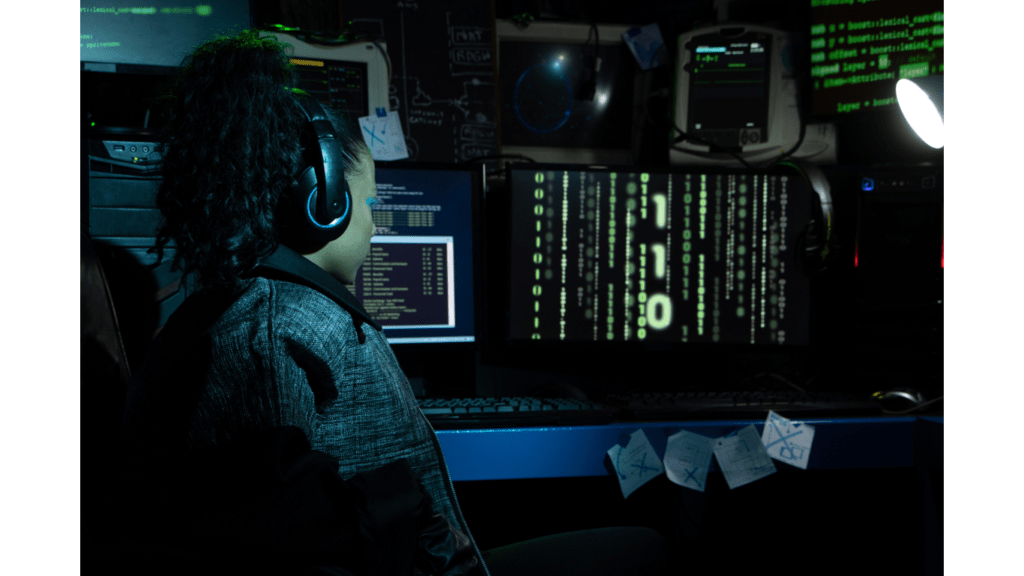
Understanding the Document Object Model (DOM)
In web development, the Document Object Model (DOM) is a crucial concept. The DOM represents the structure of a webpage as a tree of objects, allowing me to manipulate the content and styles dynamically. By accessing and modifying the DOM elements using JavaScript, I can create interactive experiences for website visitors. The DOM serves as a bridge between the web page’s content and the scripts, enabling me to update elements, handle events, and change styles based on user interactions.
CSS Techniques and Best Practices
Responsive Design and Media Queries
- In web development, responsive design is crucial for ensuring a seamless user experience across various devices. By using media queries in CSS, I can adjust the layout and styling of a website based on the device’s screen size, orientation, and resolution. It’s essential to create fluid and flexible designs that adapt to different screen sizes, from large desktop monitors to small mobile devices. Media queries allow me to apply specific styles based on breakpoints, ensuring that content displays optimally on all screens. By implementing responsive design techniques, I can enhance usability and accessibility, leading to higher user engagement and satisfaction.
CSS Preprocessors and Frameworks
- CSS preprocessors like Sass and Less offer powerful tools and features that streamline the CSS authoring process. Using variables, mixins, and functions, I can write modular and reusable CSS code, making stylesheets easier to maintain and update. By organizing styles efficiently, I can improve code readability and reduce redundancy, resulting in a more scalable and maintainable codebase. Additionally, CSS frameworks like Bootstrap and Foundation provide pre-built components and grid systems that speed up development and ensure consistency across projects. Integrating CSS preprocessors and frameworks into my workflow enhances productivity and allows me to create stylish and responsive websites efficiently.
JavaScript in Action
1.The Role of Frameworks and Libraries
I’ve worked extensively with various JavaScript frameworks and libraries throughout my career as a web developer. These tools have been instrumental in simplifying complex tasks and accelerating the development process. Frameworks like React, Angular, and Vue.js offer structured approaches to building interactive user interfaces. By utilizing components and a unidirectional data flow, these frameworks help me create reusable and maintainable code.
Libraries such as jQuery provide a wide range of utilities and plugins that enhance the functionality of web applications. From simplifying DOM manipulation to handling AJAX requests, jQuery has been a go-to choice for many developers. Integrating these libraries into my projects saves me time and effort, allowing me to focus on implementing key features and functionality.
2. ES6 and Beyond – Modern JavaScript Features
Exploring the features introduced in ECMAScript 6 (ES6) and later versions has been an enriching experience for me. Arrow functions, template literals, destructuring assignments, and spread syntax are just a few of the modern JavaScript features that have become essential in my development workflow.
ES6 introduces cleaner syntax and powerful functionalities that improve code readability and maintainability. With the addition of classes, modules, and Promises, my JavaScript codebase has become more organized and scalable. Embracing these modern features has elevated the quality of my code and enhanced my productivity as a developer.
Tools and Resources for Web Developers
Integrated Development Environments (IDEs)
In my experience, Integrated Development Environments (IDEs) are essential tools for efficient web development. IDEs offer a comprehensive suite of features that streamline the coding process. Examples include Visual Studio Code, Sublime Text, and JetBrains WebStorm. These IDEs provide functionalities like syntax highlighting, code auto-completion, and debugging tools, enhancing productivity and code quality.
Browser Developer Tools
When it comes to debugging and optimizing web applications, Browser Developer Tools are invaluable assets. Accessible within web browsers, these tools enable me to inspect and manipulate the HTML, CSS, and JavaScript of a webpage in real-time. By using features like the DOM Inspector, Console, and Network Monitor, I can diagnose issues, test changes, and improve performance efficiently. Browser Developer Tools play a crucial role in ensuring cross-browser compatibility and enhancing the overall user experience.
Challenges and Considerations
Cross-Browser Compatibility
Ensuring cross-browser compatibility is a critical consideration in web development. I’ve encountered challenges where a website functions perfectly on one browser but experiences issues on another. It’s essential to test and optimize the website’s code to work seamlessly across various browsers like Chrome, Firefox, Safari, and Edge. Failure to address cross-browser compatibility can lead to a poor user experience and negatively impact the website’s performance and reputation.
Website Performance Optimization
Website performance optimization is key to delivering a fast and efficient user experience. I’ve focused on optimizing website performance by compressing images, minifying CSS and JavaScript files, and leveraging browser caching. These techniques help reduce loading times and improve overall performance. Additionally, I’ve prioritized mobile optimization to ensure the website functions smoothly on different devices and screen sizes. By prioritizing website performance optimization, I’ve been able to enhance user satisfaction and engagement while boosting search engine rankings.
The Future of Web Development
Progressive Web Apps (PWAs)
In the ever-evolving landscape of web development, Progressive Web Apps (PWAs) are poised to revolutionize user experiences. These advanced web applications offer the best of both worlds by combining the reach of the web with the performance of traditional native applications. With PWAs, I can ensure seamless interactions and faster load times for users across various devices and platforms. Leveraging service workers, PWAs can provide offline functionality, push notifications, and caching, enhancing user engagement even in low network conditions. Embracing PWAs is key to staying ahead in web development, catering to the growing demand for fast, reliable, and engaging digital experiences.
WebAssembly and the Expansion of Languages on the Web
WebAssembly signifies a new era in web development, enabling me to use a broader range of programming languages beyond JavaScript. As a developer, I am excited about the possibilities that WebAssembly brings, allowing me to compile languages like C, C++, and Rust for high-performance web applications. By leveraging WebAssembly, I can create complex functionalities that were previously challenging to achieve with JavaScript alone. This expansion of languages on the web empowers me to optimize performance, explore new tools and frameworks, and enhance the capabilities of web applications. Embracing WebAssembly opens doors to a more diverse and efficient web development ecosystem.
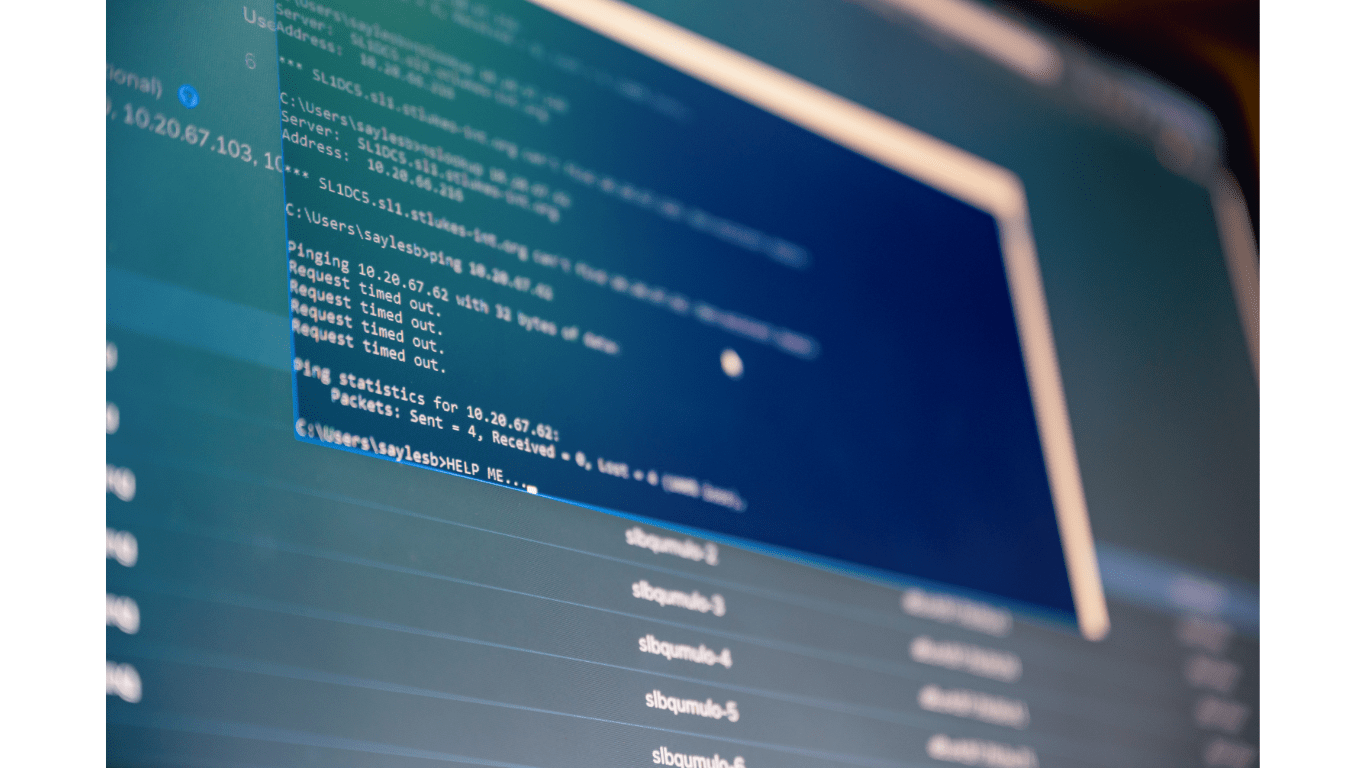
 Amber Derbyshire is a seasoned article writer known for her in-depth tech insights and analysis. As a prominent contributor to Byte Buzz Baze, Amber delves into the latest trends, breakthroughs, and developments in the technology sector, providing readers with comprehensive and engaging content. Her articles are renowned for their clarity, thorough research, and ability to distill complex information into accessible narratives.
With a background in both journalism and technology, Amber combines her passion for storytelling with her expertise in the tech industry to create pieces that are both informative and captivating. Her work not only keeps readers up-to-date with the fast-paced world of technology but also helps them understand the implications and potential of new innovations. Amber's dedication to her craft and her ability to stay ahead of emerging trends make her a respected and influential voice in the tech writing community.
Amber Derbyshire is a seasoned article writer known for her in-depth tech insights and analysis. As a prominent contributor to Byte Buzz Baze, Amber delves into the latest trends, breakthroughs, and developments in the technology sector, providing readers with comprehensive and engaging content. Her articles are renowned for their clarity, thorough research, and ability to distill complex information into accessible narratives.
With a background in both journalism and technology, Amber combines her passion for storytelling with her expertise in the tech industry to create pieces that are both informative and captivating. Her work not only keeps readers up-to-date with the fast-paced world of technology but also helps them understand the implications and potential of new innovations. Amber's dedication to her craft and her ability to stay ahead of emerging trends make her a respected and influential voice in the tech writing community.
